3D Motion Simulation
friction coefficient and a physical dimension based on the constraint type. All SimWise Motion objects can be selectively made active or inactive based on some criteria defined by the SimWise formula language. For example, a rotational constraint can be active as long as its reaction force is below a specified value. Once the reaction force exceeds the value, the constraint will deactivate and no longer constrain its attached parts. This would model the effect of the constraint “breaking” due to the internal forces being too high.
The SimWise Motion simulation engine calculates the displacement, velocity, and acceleration of each body in the motion model and reactions forces that act on each body as a result of its dynamic motion. This includes the motion and forces that result from any collisions between parts.
Each of these quantities can be displayed on meters either in graphor digital format. The values can be accessed with the formula language or tabulated on an HTML report. Graphical vectors can be created that visually show the quantities calculated during the simulation. The vectors can change size and direction as the quantities they display change. Motors and actuators can report their force or power requirements to help you determine the proper sizing of these elements, and parasitic losses due to friction can be determined.
SimWise Motion help you to answer the question “Does it Work?” and provides the data necessary for SimWise FEA to help you answer the question “Will it Break?”.
Photorealistic rendering and animation
SimWise uses high quality, high performance rendering technology from Lightworks. Multiple light types and sources, texture mapping, shadowing and other effects are available. Combined with the SimWise animation capabilities it can produce very realistic “movies” of a design as it operates.
Stress contour results can also be incorporated in the animations. You can watch your design operate and see how the stresses induced by the operation effect individual parts. The rendered animations and images can be exported to formats that allow placement on web sites, in documents, and presentations.
Cameras that move in space or which can be attached to parts are supported. This allows you to produce “fly-through” type animations or view the design operating from a “birds-eye” view as if you were sitting on one of the parts.
SimWise also provides an animation technique known as keyframing. With keyframing you can specify motions in ways that are not based on physics. For example, you can script a corporate logo flying through the air, or a parts-exploding automobile engine to show how it is assembled. Even cameras can be keyframed to create “movie-like” scenes that pan, zoom, and highlight product features. You can also combine physics-based, simulated movement with keyframed animation to create complex motion sequences.
Annotation and Mark-up
Annotations in the form of text, call-outs, and distance and radial dimensions can be added to the simulation model. The distance dimensions are active in that they update if the model is moved or animated. SimWise also provides a distance dimension that shows the points of closest approach and the minimum distance between two bodies. This dimension also updates as the bodies move.