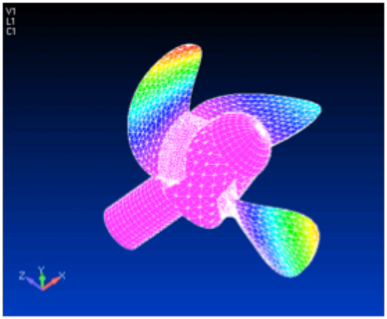
It is generally recognized that pre- and post-processing is an important and part of performing a finite element analysis. An engineer is likely to choose a pre- and post-processor that is most effective for his or her type of analyses in terms of ease of use, features, availability, performance and price. Also, an analyst that is already familiar and satisfied with a pre- and post-processor will probably want to continue using the same program, although the use of another solver may be an important issue.
To use Femap with ADINA allows many ADINA capabilities, including CFD and FSI analyses, to be used with Femap. This interface works completely within the Femap environment and requires minimal learning for people already familiar with Femap. Loads, boundary conditions, constraints, contacts, material and element properties, and even ADINA control settings are all defined and saved in the Femap model. The ADINA solver is activated within Femap and runs in the background with a clear indication when the job is completed.
The current interface to Femap supports the following analysis types:
- Structural analysis – linear and nonlinear, large deformations and strains, static, implicit and explicit transient, various nonlinear material models and contacts
- Dynamics – frequencies and mode shapes with or without contact, mode superposition in linear and nonlinear analyses, crash and crush simulations
- CFD – incompressible flow, laminar and turbulent flows, with or without heat transfer, wall, inlet and FSI boundary conditions, initial conditions, sparse and algebraic multigrid solvers.
- One-way FSI analysis – CFD analysis is run first and the forces exerted by the fluid on the structure at the FSI boundaries are used in a subsequent structural analysis to compute the displacement and stresses in the structure. Completely different meshes can be used for the structure and the fluid, which is an important requirement because the CFD solution requires generally different and many more elements than the structural solution.
With the direct Femap interface to ADINA, users can benefit from their familiarity with Femap and leverage the advantages of Femap in pre- and post-processing with the powerful features of the ADINA solvers.
In ADINA Brief, the direct Femap interface to ADINA is demonstrated for a propeller model, as below, that involves glued connections (which allows different meshes for the glued components), contact and a preload bolt in static analysis followed by a frequency analysis.
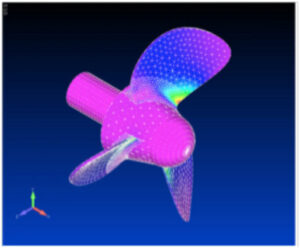
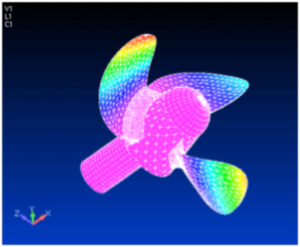 The entire analysis, from pre-processing to post-processing, is performed within the Femap environment using the direct Femap interface to ADINA. Users already familiar with Femap can adapt easily to analyses using ADINA, and thereby have access to more analysis options within Femap. More information available on http://www.femcomp.se/adina.html
The entire analysis, from pre-processing to post-processing, is performed within the Femap environment using the direct Femap interface to ADINA. Users already familiar with Femap can adapt easily to analyses using ADINA, and thereby have access to more analysis options within Femap. More information available on http://www.femcomp.se/adina.html