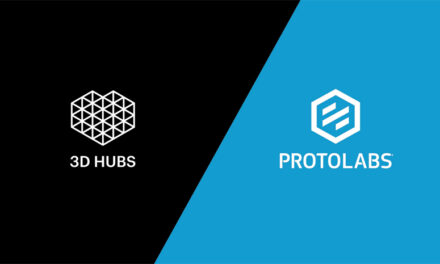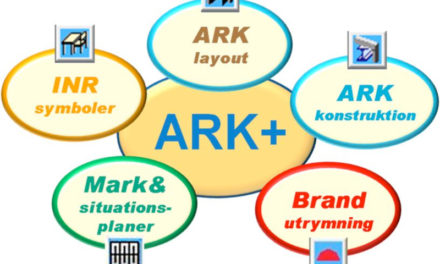Femap software version 12 is the latest release of the standalone finite element modeling pre- and postprocessor for engineering simulation and analysis. Femap is CAD-independent and can import geometry from all major CAD platforms and supports most CAD formats. Femap also works in combination with a wide variety of finite element analysis solvers, including the industry-leading NX Nastran software.
Femap version 12 provides a number of interactive visualization and user interface (UI) updates improving ease-of-use, as well as enhancements to geometry pre- and postprocessing functionality with extended solver support. New solution capabilities include support for NX Nastran multi-step nonlinear analyses and topology optimization with extended design optimization functionality.
Visualization and user interface
User interface updates
 The first thing you will notice when you start Femap version 12 is the refreshed appearance of the user interface. The modernized Femap look is evident with new color schemes that provide better viewing on large displays and high-resolution monitors. The panes and dialog boxes have also been updated and standardized to reflect the control and behavior model of the of latest Windows version, enhancing the user experience and providing a cleaner look to the software.
The first thing you will notice when you start Femap version 12 is the refreshed appearance of the user interface. The modernized Femap look is evident with new color schemes that provide better viewing on large displays and high-resolution monitors. The panes and dialog boxes have also been updated and standardized to reflect the control and behavior model of the of latest Windows version, enhancing the user experience and providing a cleaner look to the software.
Femap version 12 allows you to interactively move and reposition graphics screen entities including titles, axes and the contour legend simply by using the mouse. You can select and modify the desired orientation for viewing the model directly from the new view axes cube, by selecting the faces, edges or corners. On the contour legend you can set maxima and minima quantities directly, vary the number of levels displayed and optionally set the levels to be smooth or discrete.
Visualization enhancements
Visualization enhancements include new feature and silhouette lines that outline finite element (FE) model features to aid model viewing. Feature lines display hard edges while silhouette lines highlight curved areas where the model disappears from view. The feature and silhouette lines are mesh-based, and display is controlled by a user-modifiable break angle.
- Improved graphics performance
- Version 12 now offers a new “best possible” graphics preference that examines the available graphics hardware and automatically sets a configuration that yields the best graphics performance.
- Geometry enhancements
- Geometry stitching
A new geometry stitching algorithm introduced in version 12 improves the performance and method by which composite surfaces are connected together. This algorithm, which uses multi-body processing controlled by a tolerance, makes it much easier to combine surfaces and composite surfaces, with overlapping edges and gaps, in a single command to create fully connected geometry that is ready to mesh. Handling of combined curve and surface geometry also extends to Boolean operations, where interfacing geometry is recombined and updated automatically according to the operation undertaken. Combined and boundary curves and surfaces are preserved during solid operations and new combined geometry is created as required to maintain geometry topology.
Surface alignment
Femap version 12 introduces a new surface alignment command that can remedy geometry misalignment that may arise, for example when combining periodic surfaces with data imported from various CAD systems. Aligning geometry prior to meshing minimizes the creation of disruptive short edges and facilitates the generation of a good finite element mesh. The surface alignment command also includes an automatic alignment method which can be applied to all or a number of selected surfaces.
Surface between curves
Geometry enhancements include an enhanced curve-to-curve surface connection option that extends the previous ruled connection method by adding tangent-to-surface and vector-aligned options.
Performance improvement
The feature removal capability has been improved to maximize performance, and is now more than 30 times faster.
Preprocessing enhancements
Meshing toolbox
- The washer and pad meshing improvement tools now extend to solid element (hexa and tetra) as well as planar element models. Also, the washer tool can now modify the mesh around non-circular holes, including cutouts with sharp corners, to create the best possible mesh around any cutout.
Updated copy and move command
- Methods to copy or move geometry with associated FE data (or vice versa) are much easier in version 12 and can be executed with just a single command. You can copy, rotate or reflect geometry with associated mesh with options to also include loads, constraints, connections and regions. Also, you can copy using a pattern, create multiple repetitions, make use of the auto-repeat capability, and there are further controls for block and offset numbering options.
Beam centerline finder
- You can now automatically determine the centerline of a solid beam structure, making it easier to model it using 1D beam elements. While executing this command, the materials can either be based on the original solid attributes or be created anew. Geometry selection options include curves, solids and tubes, and the appropriate cross-sections are calculated automatically.
- Fortsättning följer.